Android-vk Tech'S
Official stock kitkat firmware for Lava iris X8 - By SP Flash Tool..
Want to Install Stock ROM On Lava Iris X8 ? If you own a Lava Iris X8 smartphone and searching for the Stock Firmware then you are at the right place. Here i will guide you to install official stock ROM on Lava Iris X8 smartphone. This guide is simple and easy to follow. We have listed the Official Stock ROM for Lava Iris X8 below. Download the required file to either upgrade or downgrade your Lava Iris X8. This guide is followed by a software known as SP Flash Tool which is simple and easy. You can just flash firmware on Lava Iris X8 using the Smartphone Flash Tool. Follow the steps carefully to flash the firmware on Lava Iris X8 using the guide.We ask you to read the steps before doing something wrong. READ READ READ!! Once you are done! Now you can download the SP Flash Tool, VCOM Drivers and the stock ROM from the below Pre-Requisite note
How To Install Official Stock ROM On Lava Iris X8..
STEP 1
DOWNLOAD and Install Android USB Driver on your Computer
Step 2
Power Off your Android Smartphone.
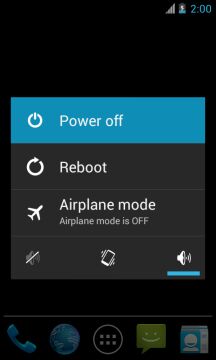
Step 3
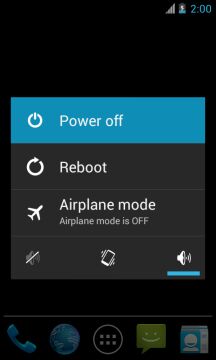
Step 3
Download the Stock Rom firmware given below to Flash on your Android Smartphone and extract it on your Computer.
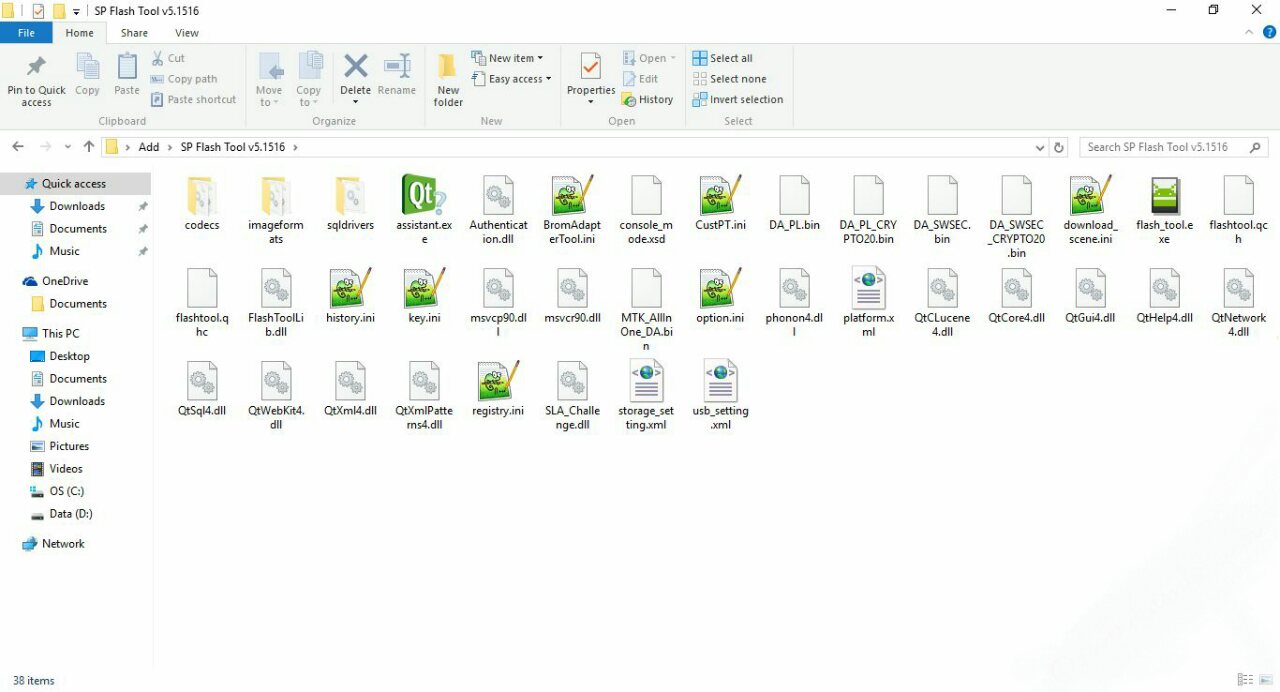
Step 4
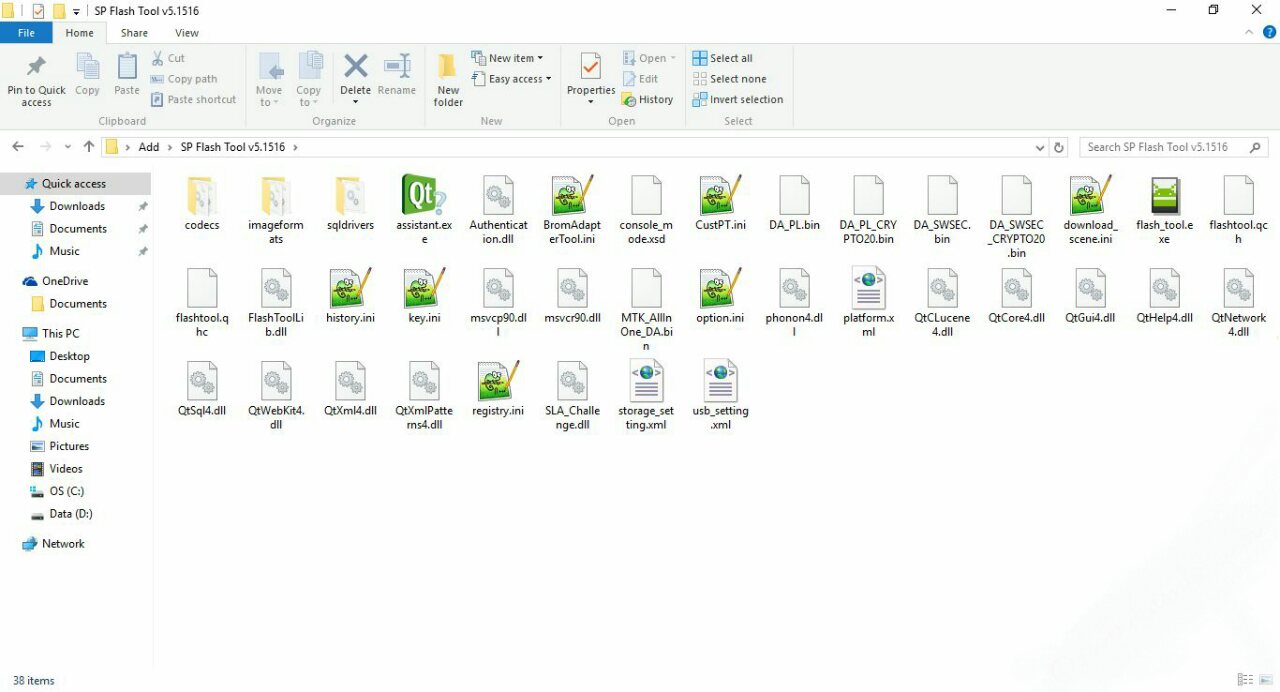
Step 4
Download and Extract Smart Phone Flash Tool on Your Computer. After Extracting you will be able to see the following files:
Step 5
Step 5
Now Open Flash_tool.exe (you will find this from the extracted files).
Step 6
In the Download Tab, now click on the scatter-loading button.
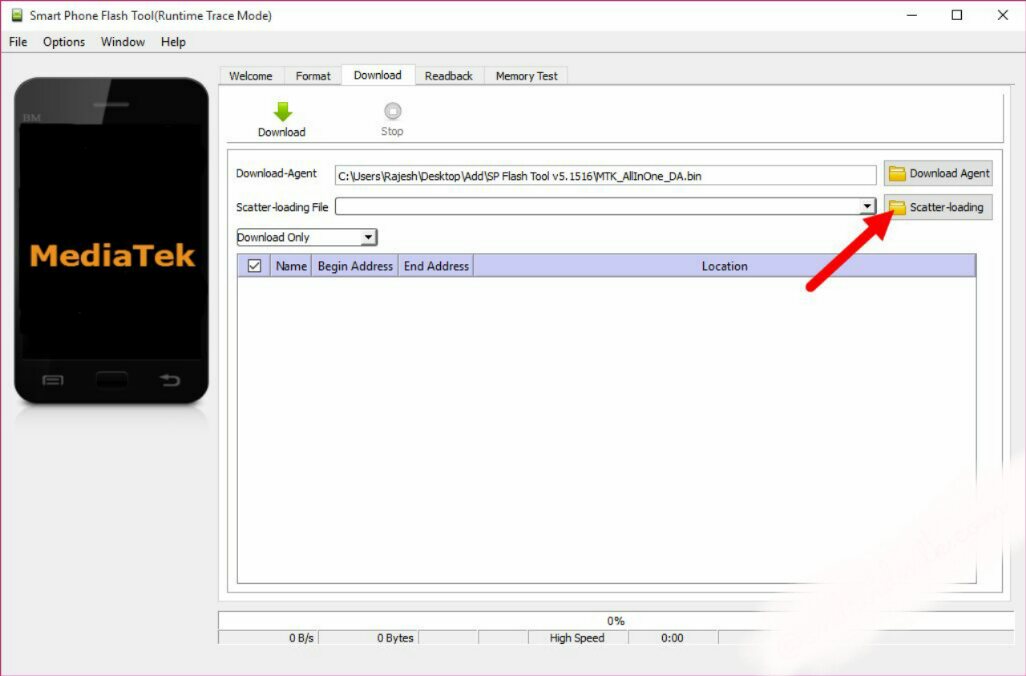
Step 8
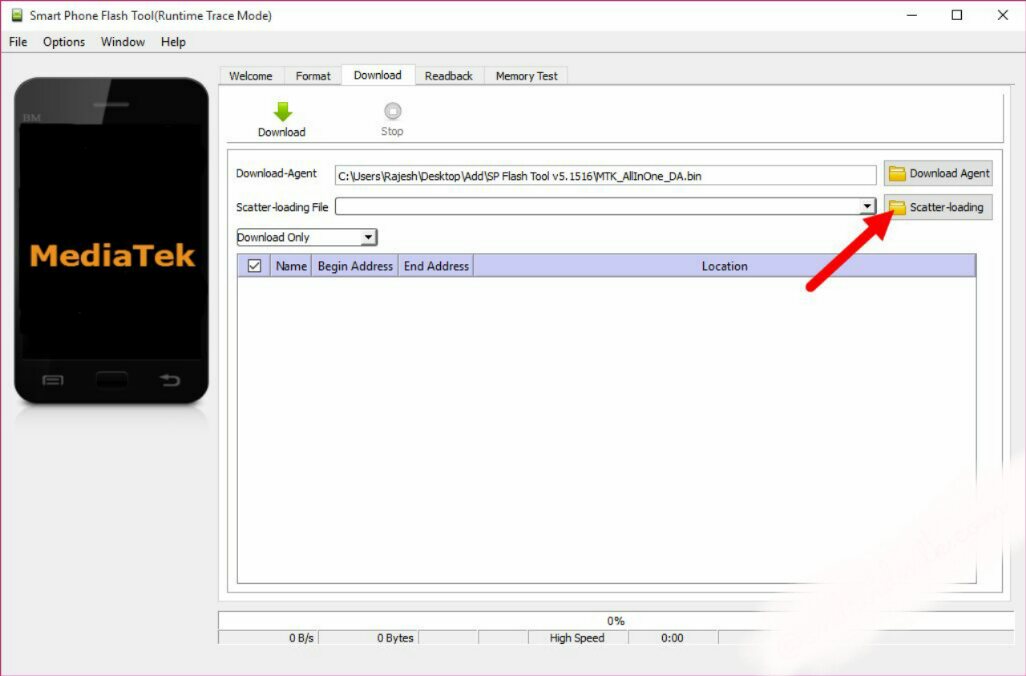
Step 8
Now, Locate the Scatter File (you will find the scatter file in the Stock rom folder).
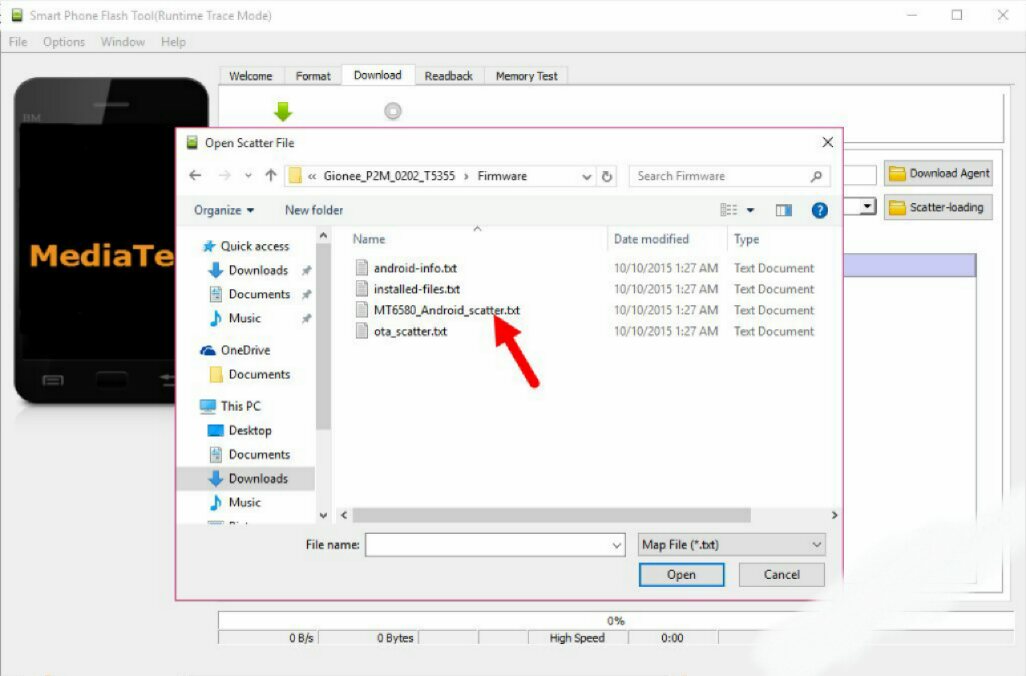
Step 9
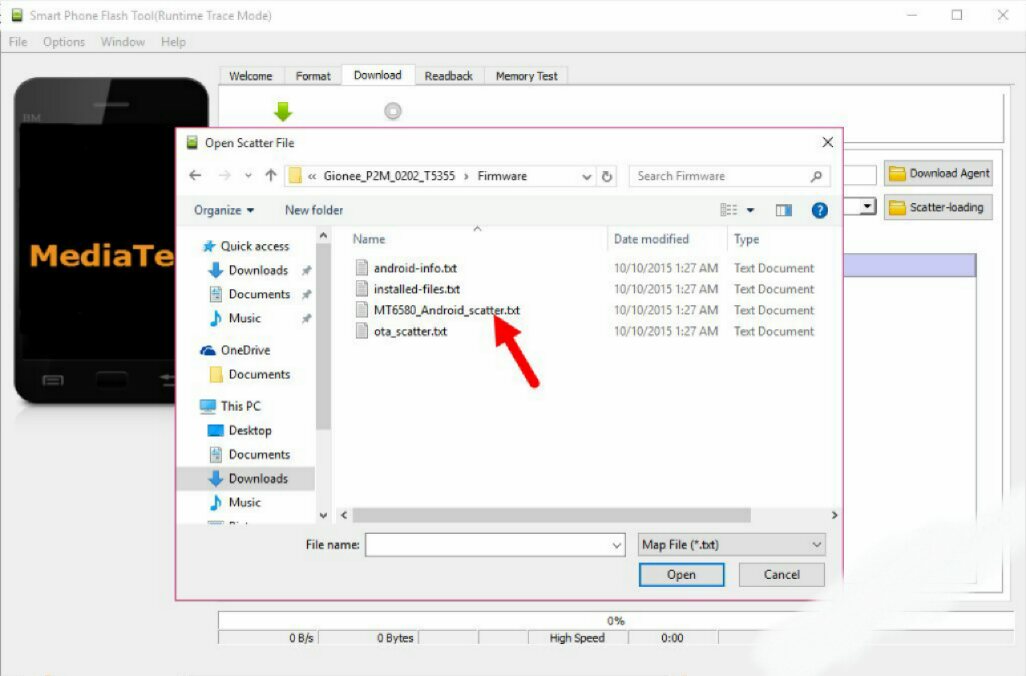
Step 9
Now, Click on the Download Button to begin the Flashing Process.
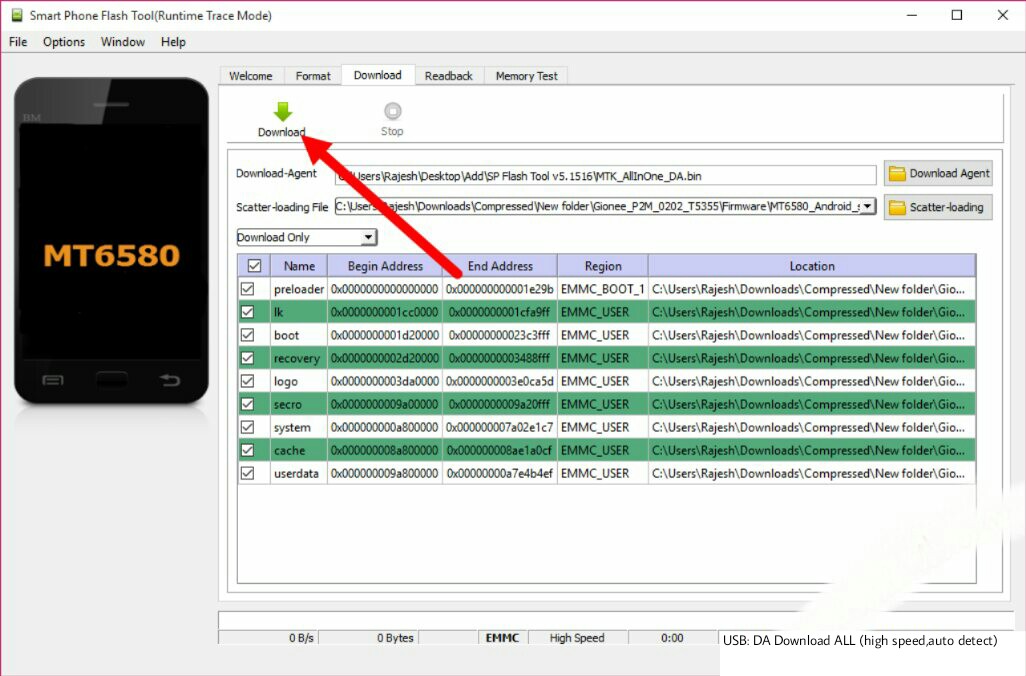
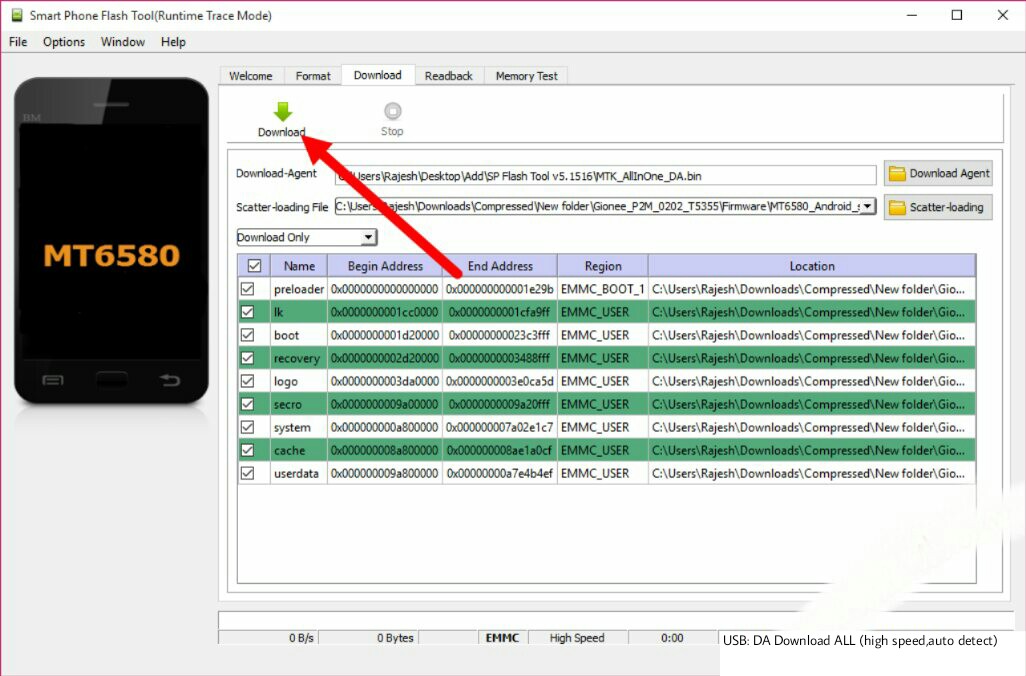
Step 10
Now, Hold Volume Down Button, And Connect Your Smartphone To The Computer Using USB Cable. ( When Flashing Process Start Release The Volume Down Button)
Step 11
When Flashing Is Completed, A Green Ring Will Appear .
Step 12
Close the Smart Phone Flash Tool on your computer and disconnect your Android Smartphone from the computer.
Download LinksOfficial firmware :- Stock kitkat-4.4.2
Tools :- SP Flash Tool
USB drivers :- Vcom,ADB,driver setup
The Advantage Of Stock Firmware
- Flash Stock To Unbrick your Lava Iris X8
- Flash Stock ROM to Fix the Bootloop problem
- Upgrade and Downgrade Lava Iris X8
- Unroot or Fix Bugs on your phone
- To fix the lag or stutter on Lava Iris X8
- By flashing Stock ROM, you can solve software problems.
- Revert back to stock to gain your warranty.
Guide and tutorial
Powered by Android-vk Tech'S




this is no file
ReplyDelete